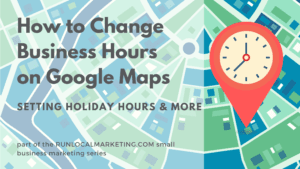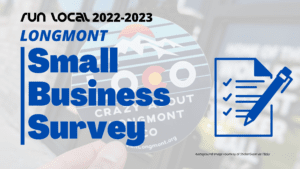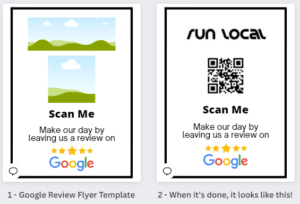Marketing a Small Business Online
9 Key Points You Need to Know to Grow Your Business in 2021
By VALERIE ROBINSON
Growing a small business is difficult and intimidating. Many dedicated business owners have tried and failed to find purchase in intensely competitive local markets.
As a result, marketing is a taboo for many developing businesses. Emails go straight to spam. Calls get hung up. Marketers are hungry predators waiting to take advantage of mom-n-pop places.
But the truth is, small businesses need marketing. And where both businesses and marketers go wrong is they bring a big-brand approach to building a small business.
Local businesses don’t have the name recognition that national corporations enjoy. They don’t have dedicated teams of designers, consultants, analysts, and writers.
So what approach to online marketing works for small businesses?
Focusing on digital word of mouth, or more commonly put, your business’ online reputation, is the best place to start building the foundation of your marketing.
Online Reputation
What is Online Reputation?
In the era of search engine algorithms, online reputation encompasses two goals: to make your business more trustworthy to potential customers and to make it more discoverable through its reputation with search engines like Google.
Your business’ reputation with potential customers is dependent both on factors you can control (such as how professional your website and social pages look) and some you can’t (like reviews and ratings).
Similarly, your business has a reputation with search engines. This is how authoritative Google and other search engines think your business is. This reputation determines where your website ranks in search results.
Marketing a Small Business Online
9 Key Points You Need to Know to Grow Your Business in 2021
By VALERIE ROBINSON
Growing a small business can be difficult and intimidating. Many dedicated business owners have tried and failed to get ahead in what can be intensely competitive local markets.
Small businesses live and die by how well they get the word out and secure a steady stream of customers while fending off threats from competitors, negative reviews, and sorting out a dizzying number of possible ways to spend their limited marketing budget.
So if there were one place to focus that could keep the phone ringing, what would that be?
Many businesses dive into a variety of marketing options, from email, to Google Ads, or SEO, but none of those things will be truly effective without this one key ingredient.
Digital word of mouth— your business’ online reputation–is the best place to start building the foundation of your marketing. Do this first and build any other marketing on top of it and you’re well on your way to stability and success.
The even better news is that you can get going for a very small investment of time and money and start getting big returns soon. Then you’ll have a revenue stream you can use to grow into a more complete marketing strategy.
Read on to learn all about how to center your business on the strength of your reputation.
Online Reputation
What is Online Reputation?
In the era of search engine algorithms, online reputation encompasses two goals: to make your business more trustworthy to potential customers and to make it more discoverable through its reputation with search engines like Google.
Your business’ reputation with potential customers is dependent both on factors you can control (such as how professional your website and social pages look) and some you can’t (like reviews and ratings).
Similarly, your business has a reputation with search engines. This is how authoritative Google and other search engines think your business is. This reputation determines where your website ranks in search results.
How can building a positive reputation online help my business?
Creating a positive reputation on the Internet for your business has two enormous benefits:
First, it attracts new customers to your business. Customers gravitate towards businesses they perceive as dependable. If that matches your brand’s identity online, Google and individual internet users will share the word and grow your customer base for you.
Second, a positive reputation will skyrocket your conversion rate and customer loyalty. People who don’t know your business rely on reputation signals like reviews and recommendations when they’re deciding between you and your competitors.
How to create a marketing plan for a small business
While your online reputation is undoubtedly important, your marketing plan probably encompasses other strategies like advertising or content marketing. So how do they all fit together?
As a general rule of thumb, online reputation should be a higher priority for small businesses than paid advertising or social media.
Why?
All of your inbound marketing (focused on bringing in new customers) is built on your reputation. Without a positive presence online, marketing brings clicks, but no customers.
For example, Google and Facebook ads often show your cumulative star rating and the total number of reviews your business has. These pay-per-click ads are much less effective with a low star rating or a small number of reviews.
What do I need to consider in my marketing plan?
You’ll have to decide the best way to bring inbound marketing and reputation marketing together in your marketing plan. It’s helpful to consider things like:
- How established is your business? If you’re a new business, it’s extremely difficult to gain traction with paid advertising. However, you also likely have less brand awareness that you can use to mold your online reputation.
- What is your business model? Beyond the dichotomy of business-to-business and business-to-consumer, the way your business operates will help you determine the most effective way to market it.
- What is your target market? Who your ideal customers are changes what the best way to reach them is.
- What offline marketing are you doing? Online and offline marketing should work together to bring your business steady growth. For instance, if you often sell your products at trade shows or other events, try timing your ad campaigns with upcoming events or developing partnerships with other related businesses.
What is reputation management?
Reputation management is carefully creating and maintaining a positive brand image online. Most reputation management strategies center around cultivating a strong review profile on multiple platforms.
Many businesses turn to a third party agency to do their reputation management, which we’ll discuss later in the article.
Google Maps
No matter who your target audience is, they’re on Google.
Today, your Google Maps listing (GMB) is the face of your business, not your website. Google wants to keep traffic on their pages, and they’re good at it- nearly 65% of searches don’t result in the user clicking on a website.
This means that maintaining your Google Maps listing is becoming increasingly vital to successful online marketing for local businesses.
How to claim your business listing on Google
Verifying ownership of your business on Google is the first step to turning it into a viable marketing tool.
To claim your listing, click this link.
Once you’ve logged in to Google and claimed your listing, Google will send a postcard to your business address (or your personal address if you don’t have a physical business location) with a verification code that you need to enter. This typically takes about 2 weeks, so the sooner you get it in process the better. For more detailed instructions on how to verify your business listing, check out Google’s documentation.
How to optimize your business profile
Once your business is verified on Google, you can adjust attributes in your profile to help you rank higher in Maps results and reach more customers.
Location
Google ranks Maps results by location, so it is vital to make sure that all your location information is correct.
If your business has a physical location, it’s simple enough- just make sure that the address listed is correct. There shouldn’t be any problems with this, but sometimes Google pulls weird data from somewhere else or a customer suggests an incorrect edit to your location.
If your business doesn’t have a storefront, like a mobile mechanic or contractor, you can manually add areas that you serve. Make sure to add smaller suburbs or towns that you serve! Don’t just select the big city or the metro area (ex. “Denver”), as it will hurt your visibility to customers from nearby locations.
It can also be beneficial to include the name of the main location you serve in your business description- “Serving Westminster since 1988” or “Proud to be a Boulder company for two generations” (just make sure it sounds relatively natural).
Category/Services
Adding (all of) the correct business categories is the other cornerstone of optimizing your Google business profile.
If you offer multiple categories of service, for example an electric company that also does plumbing and HVAC, select all relevant categories. Typically, only the category that most closely matches the search keywords will be shown to customers.
Some business categories, including locksmiths and garage door repair, have additional verification requirements from Google, so if your business falls under either of these categories make sure that you fulfill these other criteria.
Products & Promotions
In your Google Maps listing, which also appears on regular Google searches, you can showcase products that you sell. Not only will these products be featured when customers search for your business specifically, they may also benefit your rankings on more specific searches.
To add a product, click “Products” on the left-hand menu. The interface allows you to add a product image, set the price (or hide it), categorize your products, and even add a call to action button.
You may not want to add all of your products right away; try starting with your most popular products or items that you’re trying to promote. One thing to note: if you have limited inventory, your Google My Business listing will not automatically reflect what is in stock or sold out.
If you have a Google Merchant Center account, it will not sync products with your Google My Business, so you’ll have to add them manually.
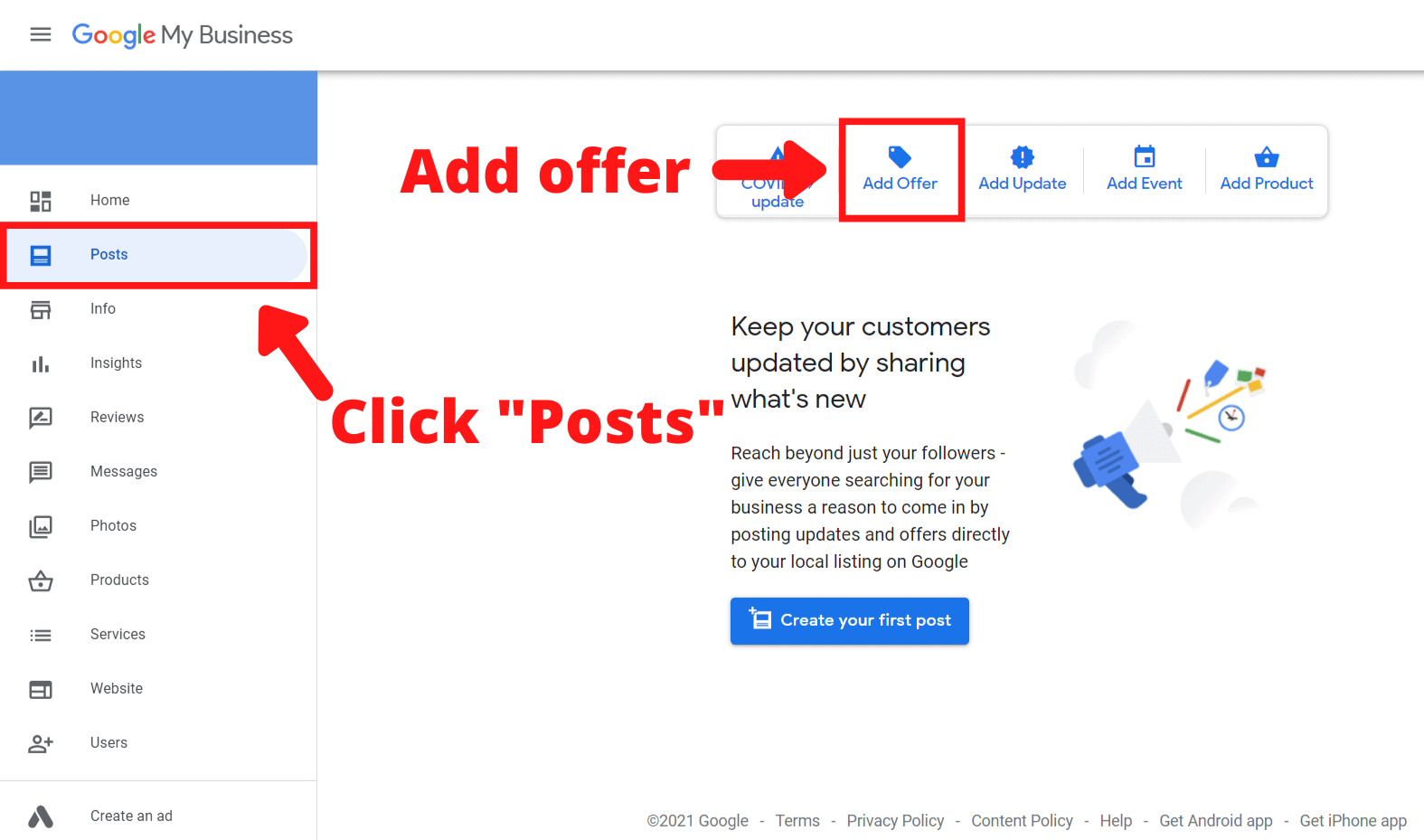
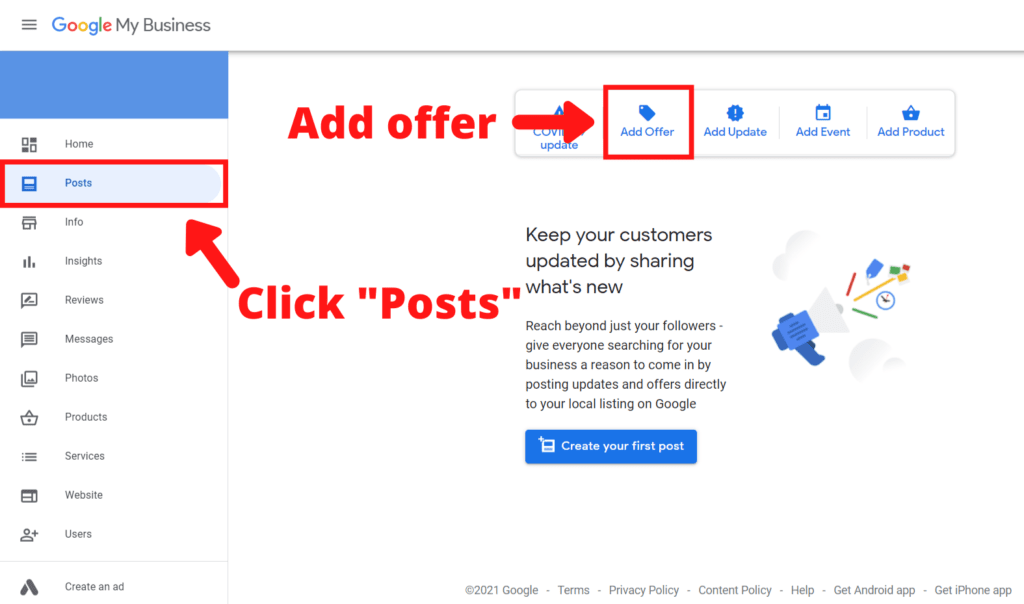
To create a special or sale in your Google business account, click “Posts” and then “Add Offer”. This will allow you to select a product and specify a limited time period for the sale to run.
Creating occasional promotions in your Google My Business demonstrates to Google that you are a legitimate active business, and because of that may have a small positive impact on your rankings.
Other Features
Google continues to develop new functionality for Google My Business. Here are some of the newest features that they are emphasizing and how they can help you promote your small business:
Posts
What are GMB posts? Think Instagram or Facebook. This is probably one of the most valuable features in Google My Business.
Posts allow you to regularly interact with Google My Business, add photos, and provide customers with more current information about your business.
Furthermore, regular Google business posts are strongly linked to increases in rankings.
If you’re already posting regularly on other social media (Instagram, Facebook, Twitter, Pinterest, etc.), add every new post you make to GMB also. It’s an easy way to benefit your Google Maps listing without having to create more content than you already are.
Photos
Photos are another important way to build trust with your customers. They allow potential customers to see your products, vehicles, storefront, employees, and more.

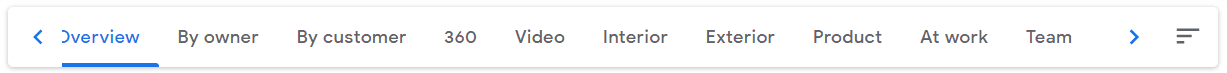
I would recommend adding a few photos to every category they provide, especially the brand identity ones- logo, cover, etc. Again, if there are photos that you’re posting to your business social media, it’s totally worth it to add them here too (although if you’ve already included them in a post, there’s no need to do so again).
Messaging
Although this feature could potentially have value for some local niches, it mostly seems to be Google trying to keep customers from leaving its products.
When manually enabled, it allows customers to contact your business directly through Google Maps.
It’s easier for your business to manage interactions with customers if they’re not spread across as many platforms, so keep this feature disabled and stick with the ways you’re already talking to customers.
Note: Messaging has nothing to do with your business phone number. When disabled, customers can still call or text your business.
Other Maps Platforms
While Google Maps easily gets the lion’s share of local search traffic, other platforms are still worth the effort of setting up a listing for the customers they carry.
Bing Places
Bing is the default search engine on Microsoft devices and receives a significant amount of traffic. Most users of Bing Places will be desktop users, so keep in mind that it may be more difficult to do something like call your business (as opposed to mobile users).
How to set up Bing Places
Note: before we get started, it’s helpful to have a Microsoft account (though not required). You can make one here.
Head to https://www.bingplaces.com/Authentication/Index. Once you’ve logged in, search for your business and claim it. If Bing can’t find it, click the button to create a new business.
Next, add your business information. The fields are mostly the same as GMB, so you can copy/paste what you have there.
Verification is much less of a hassle for Bing Places than GMB. You can verify by phone, email, or uploading a script to your website (or by postcard if for some reason nothing else works).
As far as optimization, follow the same tips as for GMB (though Bing Places lacks a few of the flashier features of GMB).
Apple Maps
Apple Maps receives far more traffic than Bing Places, because it is the default map app on every iPhone. If you have to choose between Bing and Apple, focus your efforts on Apple Maps.
How to set up an Apple Maps listing
On an Apple device, visit https://mapsconnect.apple.com/ and sign in with your Apple ID.
Follow the promptings to add a new business. Apple will request to verify your business by calling you with a pin code to enter.
Enter your business information, and within about a week your profile will appear in Apple Maps.
Apple Ratings rollout
Historically, Apple supplied reviews through Yelp.com. However, in a recent step towards its own review system, iOS 14.5 has begun to roll out ratings through Apple Maps.
This is great for most small businesses, due to the well-documented sketchy practices of Yelp. If your business has a low score on Yelp, it doesn’t have the added importance of being visible to every local Apple user.
Apple’s upcoming ratings system will allow reviewers to give a thumbs up or a thumbs down to your business. However, reviewers can’t actually write a review, although they can add pictures.
Fake reviews also seem less likely to be an issue on Apple Maps as well- businesses can only be rated by users whose location data shows they have visited recently.
Reviews
Reviews are the cornerstone of online reputation management and form a vital part of marketing a small business online. They are one of the most powerful forms of social proof a business can have on the Internet, yet as often as not small businesses overlook them in crafting their marketing strategy.
Said Phil Rozek of Local Visibility System LLC:
Basically, reviews matter. Customers care about them. Google cares about them. Here’s why you should care more about reviews too.
“Reviews are the one part of local SEO you can never exhaust or see diminishing returns on. They’re the one part of your marketing you can always improve” (moz.com)
Basically, reviews matter. Customers care about them. Google cares about them. Here’s why you should care more about reviews too.
Benefits of reviews
Reviews have far-reaching effects that can quickly move the needle for your small business. Case studies have shown that reviews can boost Maps visibility, conversion rates, and even website rankings.
Maps visibility
Review signals are a major factor in Google Maps rankings, combining for about 15% of the total algorithm. Having more reviews, a higher rating, recent reviews, and responding to reviews all will move your listing up the page.
Keywords in review text will also boost your ranking in Maps on a variety of search queries. Google draws on review text to associate your business with other things you offer.
For example, if a potential customer searched “best ice cream near me” a burger place might show up with a featured review saying they had the best ice cream in town.
These extra keywords can be incredibly powerful if your target market searches for a specific product or offering.
Conversion rate
The trust that reviews give your customers can greatly increase your conversion rate. For people near your locations, star ratings are the biggest factor driving clicks to search results. Even small increases in your rating or number of reviews can lead to a sizable uptick in clicks and calls.
Website rankings
Having a Maps profile with keyword-rich reviews can also increase your website’s SEO. Because your GMB profile is tied to your website, as your Google listing gains more authority some of it will be transferred to your website. Your GMB profile can also send visitors to your website, where they can discover your content.
Where you need reviews
Reviews are most helpful where your potential customers will see them. Go back to who you’ve identified as your target market and how they evaluate a business.
For many small businesses, this is primarily Google Maps. For other niches, it may be LinkedIn or Facebook.
It can also be beneficial to embed or replicate reviews and showcase them on your own website.
Google Reviews
Google is far and away the most important place to cultivate reviews. Reviews on your Google Maps (GMB) profile will show up in both Maps and regular search results, and have a direct benefit for your general visibility on Google.
Facebook is the second most important place for business reviews after Google.
Facebook has enormous value for small businesses as a place to share content and develop a brand identity and reputation.
Additionally, searchers on Facebook can find reviews from people they know to help them decide which business to pick.
Industry review sites
Some industries have well-established review sites that may be just as important in their niche as Google Maps. One such category is lawyers and attorneys. Often, an established and well-respected firm will devote more attention to their listing on Avvo.com or FindLaw than their GMB. Other examples include Cars.com and Healthgrades.
Make sure you know which other review sites are important for your business. If you’re not sure, google reviews for your competitors and see what websites they’re on.
Third party hosted reviews
Many review management companies will keep the reviews they get you on their own website- not Google or Facebook. In some cases, their page for a business will rank higher than the business’ own website.
While reviews hosted on a third party website aren’t completely useless, they hold little value for small businesses because customers can’t find them. The majority of these third party websites are obscure and pay no role in a customer’s decision making process.
Steer clear of paying for reviews that will end up on a platform where they don’t help your business.
Fake Reviews/Spam
According to a BrightLocal survey, 58% of businesses have received fake reviews online. Often from disgruntled employees or rival business owners (or sometimes just random trolls), even a few fake 1-star reviews can destroy trust and tank your star rating.
Google in particular is notoriously bad at identifying or blocking fake reviews, so if you haven’t yet received fake reviews in your Maps listing, you probably will at some point.
How to report a fake Google review
It is pretty simple to report a fake review as a business owner in GMB, but it’s a little bit hidden away, so you might not have come across it.
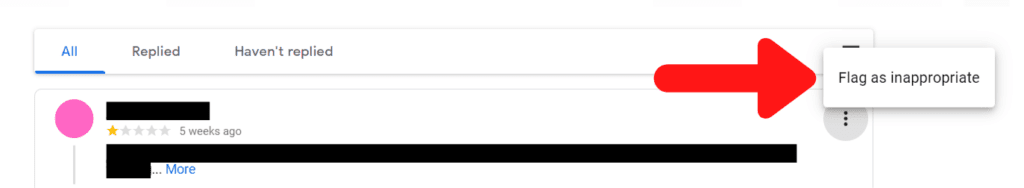
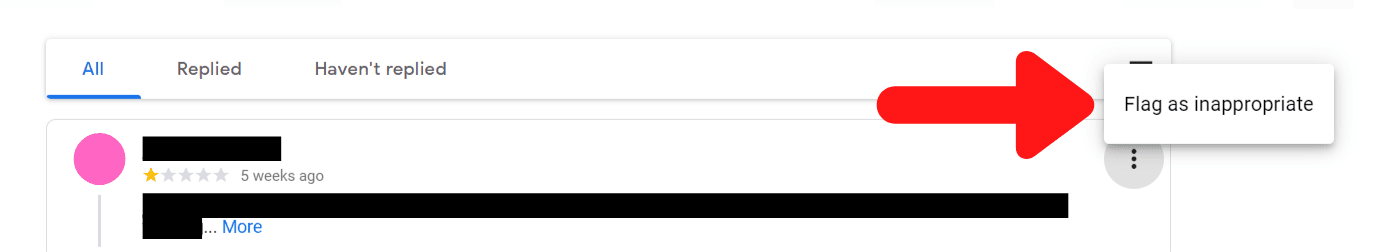
In the reviews dashboard (accessible from the side menu in your GMB account), click the three dots in the right hand corner of the review.
Next, click “Flag as inappropriate” and follow the promptings to submit it to Google.
Google will evaluate the request and likely remove the illegitimate review.
Anti-mask (Off-topic) reviews
Amid the ongoing gradual rollback of pandemic restrictions, a few businesses have received one star reviews for continuing to require masks for staff members or non-vaccinated customers.
Here’s an example:
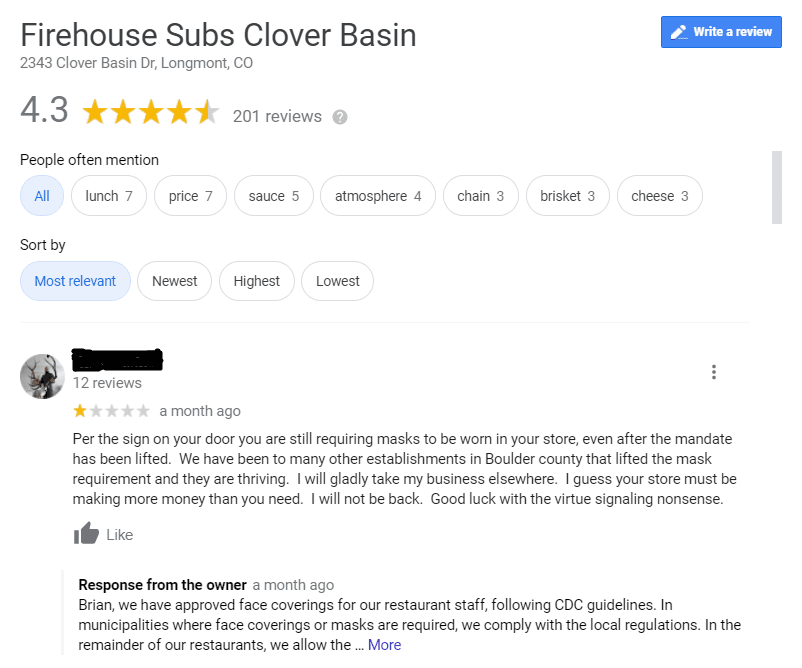
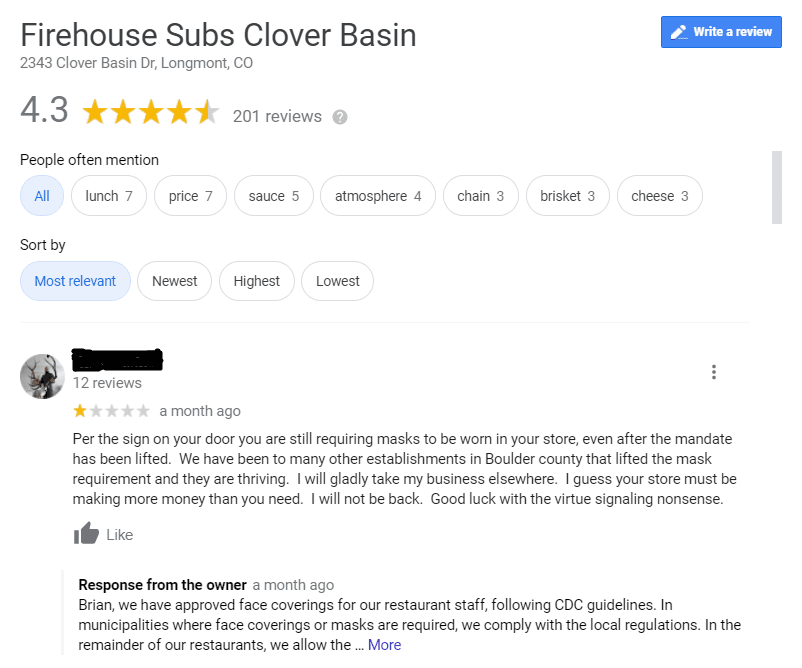
Firehouse Subs did an excellent job of responding to the review professionally, and it may make sense for your business to stop there. However, if pro- or anti-mask or similar reviews are becoming an issue for your business, I would recommend reporting them to Google as “off-topic”.
Google’s review content policy states:
Only post content based on your experience or questions about experiences at the specific location. Maps is not meant to be a forum for general political, social commentary, or personal rants. Content that does not meet this standard will be removed.
The above review would easily be encompassed by “general political, social commentary, or personal rants” and thus would probably be taken down if the business owner flagged it.
How to get more reviews
The best way to get more reviews for your business is to ask customers to write them. Every business should be asking its customers to leave a review after their visit or purchase. If you’re not already, look into how it would make sense for your business to begin requesting reviews.
Reviews don’t write themselves. If your business is struggling to create a steady stream of customer reviews, don’t worry! Many established businesses have a hard time getting online reviews. I frequently see businesses that have been operating for 30 years with only a handful of Google reviews. If that’s the case for your business, focus on refining the process you use to ask customers for reviews.
There are different ways to ask for reviews, and they generally work better for different types of businesses. The key to getting lots of positive reviews is finding out when your customers are the happiest with your business and making it as easy as possible for them to leave a review.
Asking in person
Asking for reviews in person is often the ideal method for contractors, repairmen, and other service businesses that go to the customer’s home. It’s also great for restaurants and salons.
Requesting a review face-to-face has (predictably) a much higher conversion rate for getting customers to leave reviews. Additionally, this is typically when a customer is most satisfied- right after they’ve had their toilet fixed or their hair cut.
Some tips:
- Have a QR code with the review link. The customer can then simply scan the code with their phone and leave a review without having to login or make a bunch of clicks. This is all about making it as effortless as possible for the customer to leave a review.
- Encourage them to review, not just rate. Present the review as an opportunity for thanks or feedback. Reviews with text are far more beneficial to your business than just the star rating.
- Don’t press. If a customer doesn’t want to leave a review, it’s better not to push them on it. Your relationship with a customer is more important than a single review. They might be more amenable to giving a review on a future visit.
Requesting reviews electronically
Soliciting reviews electronically is the method favored by shops, practitioners, hotels, and most small businesses that serve a higher volume of customers. Electronic requests also make the most sense for businesses that send invoices.
While asking for reviews through an email or a text doesn’t have the same response rate as asking face to face, it’s also far easier and quicker for businesses that don’t serve customers one at a time.
Requesting reviews electronically requires some review generation software. These programs will send a standard email/text when they receive customer information.
More advanced systems may integrate with accounting or billing software, like QuickBooks, to send review requests automatically.
It’s still important to determine when your customer is most satisfied. Some review outreach software will allow you to set a delay before the email is sent, so play around with the timing until you get a higher response rate- shoot for above 40%.
Responding to reviews
Responding to reviews is an important part of curating a healthy review profile online. Not only does it offer a way to address customer concerns, it also shows your customers that you respect the time they took to leave you a review.
Why should small businesses respond to reviews?
Replying to reviews is considered an important best practice of managing your Maps profile. Even better: it’s an easy win for businesses who don’t have the budget for broadstroke reputation management.
Using GMB to respond to customer reviews is free, quick, and can easily be taught to your employees.
What is the best time to respond to reviews?
The best way to respond to your Google reviews depends on your business. Though many business owners prefer to take it on themselves, replying to reviews can fit nicely into the workload of a secretary or bookkeeper.
There are two good ways to fit replying to reviews into your (or your employees’) schedule: responding to reviews as you get them or regularly setting aside time for it every day or every week (depending on how often your business gets reviews).
If you prefer to respond to reviews one at a time as they come in, I would recommend downloading the GMB android app, which allows you to receive notifications when a review is posted.
How to respond to positive reviews
While there isn’t the same urgency to respond to positive reviews as negative ones, it can be a nice touch to boost your brand’s reputation with your customers.
Thanking people who leave your business a review can go a long way to making your brand stand out. Although it probably won’t have a measurable impact on leads or customer retention, consumers appreciate a friendly business.
How to respond to bad reviews
Responding to negative reviews is a crucial part of protecting your business’ reputation. Keep in mind that responding to negative reviews isn’t for the person who wrote the review- it’s for any future customer checking your reviews.
More often than not, you can never win back a customer who was angry enough to rant on Google. What you can do is convince future customers that you care about providing good service.
Responding to reviews shows that your business welcomes feedback and cares about every customer.
Even if you can’t sort out a bad review, it’s still worth responding to.
If you can, specifically address any concerns the customer wrote about in their review. If they complained about your refund policy, for example, briefly explain it and where it was located for them to read.
In some cases, bad reviews actually can be fixed by contacting the customer directly to offer a refund or additional service. When this happens, it’s great- but make sure you ask the customer to edit their review. It’s not too much to ask, and it’s unlikely that they’ll change their review if you don’t.
Tips for replying to reviews
- Be professional in your responses. Even when dealing with fake or irrational reviews, don’t accuse the customer of anything.
- Respond as soon as possible. The longer you wait to respond to a review, the more people see only one side of the story. Also keep in mind that reviewers receive a notification when you respond to them.
- Provide the customer with another way to contact you. Giving your phone number or email address both increases the likelihood of resolving the issue and makes your olive branch seem more legitimate to other customers reading reviews.
More review sites
There are many more mainstream review platforms that may be relevant or valuable to your small business.
Evaluate these other websites based on their importance to your customer pipeline and how they fit in with your time and budget constraints.
TripAdvisor
If a large number of your customers are tourists or travelers, TripAdvisor is a good place to increase your visibility to them. Many people use TripAdvisor to plan agendas, so if you consider your business a local attraction you should build a review profile on the website.
Yelp!
I’ve already covered Yelp a little bit when talking about Apple Maps, so I won’t dive in completely here.
Know that Yelp often hides a significant portion of your positive reviews under a “Not recommended” warning. However, it’s up to you to decide if Yelp still has value for your business.
Citations
Citations encompass the variety of business and local directories where your information is listed.
Google looks for consistent business details across the internet as an indicator of your small business’ legitimacy.
It’s important to pay attention to citations if your business information has recently changed as a result of moving locations, switching phone numbers, or rebranding. Most directories don’t update automatically, so your business’ data may become inconsistent or outdated.
Your citation listings should also each have a link to your website, which can be beneficial as part of your website SEO.
If you’re looking for directories to create a listing for your business, here’s a list of 50 general business directories from HubSpot.
NAP (name-address-phone)
Generally, a citation consists of your business name, location address, and phone number.
These are the most important signals that should be consistent across all listings.
However, some directories may have more information, such as company descriptions, categories, and media, which should match as well.
Industry directories
It’s valuable to list your business in more targeted directories in addition to the more general ones. Depending on your industry and locale, there may be more opportunities to create a listing to boost your visibility online.
If no directories come to mind, try searching for your industry/business category and directories (ex. “Dentist directories”).
I would also recommend searching for business directories specific to your state or city (ex. “Colorado business directories”).
Do citations matter?
Citations are a part of your online reputation that really only matter if they’re wrong.
As long as you have generally consistent information and listings in any important directories, you don’t need to worry about citations hurting your business’ growth online.
How to check your business citations
The easiest way to check your citations is to use a free online tool to scrape the data from major directories. Any given tool likely won’t include all of the directories you want, so I’d recommend using multiple to get an idea of your business’ listings.
Here are my favorites:
Vivial Business Listing Report
You may need to provide an email address for a couple of them, but they’re all free.
How to fix your citations
If you have incorrect business listings, it’s usually too time-consuming to fix them yourself. I would recommend asking the marketing agency you use (if you have one) if they do citation cleanup or hiring a company like Whitespark to fix them.
Local SEO
Organic search is a powerful way to grow your local business online. Local search rankings are less competitive than generic search terms, and offer an opportunity to reach potential customers in your area.
Although your Maps listing may show up in local search results if you are ranking in the top 3, ranking your website independently is important because it allows you to better control what you show to customers.
Having your website rank in the local SERPs (Search Engine Results Page) builds confidence with customers, gains you traffic, and enables you to share your business information (like menus, specialties, and offerings) with searchers.
What makes local search different?
While many of the factors that dominate generic search rankings still play a role in local search, more specialized algorithms require a different approach to optimization.
Local searches often are more general in their wording, and typically are further towards the bottom of the sales funnel (people searching for local businesses are usually ready to buy).
Additionally, local searches are dominated by directory pages and lists of the top businesses in an area, which often have a high domain authority.
As a result, small businesses need to carefully optimize their website in order to rank above them.
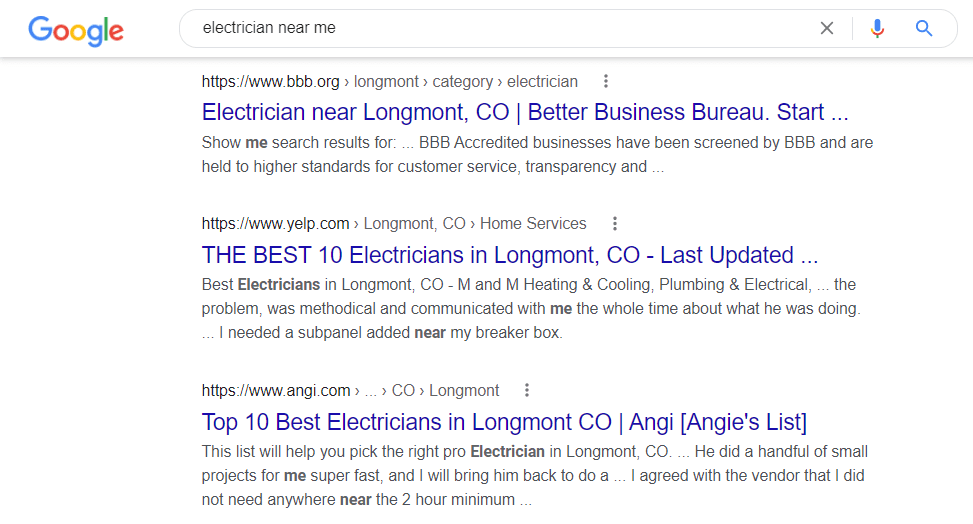
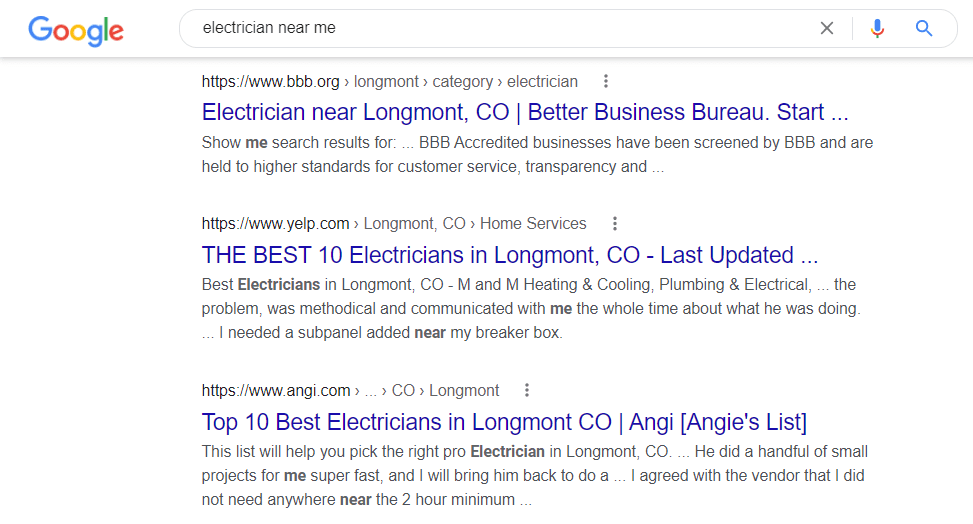
"Near me" searches
Many local search queries include the phrase “near me”. To create search results, Google checks the user’s location data and restricts the scope of what it returns.
Unlike optimization for most keywords, using the phrase “near me” in your website titles/headings or writing an article about [your business type] “near me” isn’t a good way to rank.
In fact, Google could consider it an attempt to trick its algorithms and actually lower your rankings.
However, following local SEO best practices on your website can help you show up in these results. Shoot for ranking on the first page (top 10)- it’s difficult to beat out directories for the top spots.
Superlative keywords
Superlative keywords, such as “best” or “cheapest”, are more common in local searches. They often come paired with “near me” or local keywords.
These searches are often monopolized by lists from big websites like Yelp, Thumbtack, and HomeAdvisor.
Because of this competition, superlative keywords typically aren’t a good target for small businesses.
Local keywords
Local keywords are a city or state name. Just like the superlative and “near me” searches, big directories often rank above local businesses.
However, these keywords are still a good target; small businesses can rank in the top 5 on local keywords.
Branded searches
Branded search terms are the easiest local searches for small businesses to rank highly on.
It’s important that your business’ website is the first result on searches for your business name.
Social pages like your business Facebook or Yelp listing can bump out your website from the top spot, costing you traffic, trust, and clicks.
How to rank on local searches
It’s important to take care of all of your on-site SEO and mobile optimization before you start focusing on ranking in local search.
If you have a bad website and low domain authority, it is just as hard to rank on local search as generic search.
Likewise, links still matter for local search.
Foundational stuff aside, here are some difference-making factors to focus on:
Optimize your website to be local
Put the name of the city your business serves everywhere it makes sense to, including:
- Website title
- Footer
- About page
- Home page
Additionally, make sure that your NAP information is easily accessible on your website.
Embedding your Google Maps listing on your website (the about page is a good place) is also helpful.
Maps profile
Your Google Maps listing has an enormous impact on the ranking of your website.
Make sure that you have completely set up your GMB profile and are regularly adding to it and managing it, and that it matches the information on your website.
Google reviews
Review factors made up four of the top 10 competitive difference-makers in local rankings voted on by local search experts:
- Quantity of Google reviews (with text) – #2
- Product/Service keywords in reviews – #5
- High numerical rating in Google Maps – #6
- Positive sentiment in reviews – #9
A high quantity of reviews with keywords and positive sentiment is an enormous boost to your local search rankings.
Correct citations
Make sure your business listings across major directory sites (Google, Facebook, Yelp, TripAdvisor, BBB, etc.) have no errors.
Additionally, check that the NAP information on your website matches what’s in your business’ directory listings.
Local links
Links from other local websites or that have local keywords in the anchor text are a powerful signal to Google that your business is trustworthy and valuable to local searchers.
Social Media Marketing
Social signals associated with your business enormously impact your relevance online.
Social media marketing is essential to promoting your business successfully in a digital world.
Even more than other marketing, social media promotion requires you to know your audience.
What platforms are they on?
What will they respond to—professionalism, humor, etc?
How salesy is too salesy?
Various social media platforms can serve different purposes in reaching your audience and strengthening your business.
For the majority of small businesses, the most important social platforms are Facebook, its subsidiary Instagram, and Nextdoor.
Facebook is a dominant player in your business’ social reputation.
People check Facebook all the time for reviews and other social proof that a business is a good choice. However, Facebook is bigger than that.
A well maintained Facebook page can be another storefront—it provides customers with another place to find your business, evaluate it, and connect with you.
How to market your business on Facebook
Facebook’s small business hub is largely focused around using ads to promote your business to local customers, but that can be an expensive rabbit hole to explore. You can also pay to “boost” a post, which will increase its visibility temporarily.
However, there’s no need to spend money on Facebook unless it’s the priority for your marketing budget and your business model.
Make Facebook a place where customers can go to find out more about your business—post information about your products, specials, community, and what makes you unique.
Instagram is an image-focused social media platform frequented by younger generations.
Because Instagram is visual-centric, it can be a great place to showcase your business through graphics and images of your location, products, and staff.
To increase your reach on Instagram, follow other businesses or local groups that are relevant to your industry.
If you already use Facebook for your business, it’s easy to make an account on Instagram and share the same posts on both platforms.
Nextdoor
Nextdoor is the Mr. Rogers of social media platforms—a unique social website designed to help you connect with your neighbors and local community.
It allows small businesses to interact with the people around them in a way big corporations can’t.
It’s quick and easy to start marketing your business on Nextdoor—just claim your business page for free and start meeting your neighbors.
What is hyperlocal marketing?
Hyperlocal marketing is specifically targeting potential customers in a small geographic area like a single neighborhood or a few streets.
The intent of hyperlocal marketing is to drive foot traffic to the physical location of a local business.
How can hyperlocal marketing help small businesses?
The power of hyperlocal marketing is that it reaches customers on their mobile devices who are already near your business and ready to buy.
Hyperlocal marketing is highly dependent on many of the same factors that we’ve already discussed, including GMB, but is focused on particular neighborhoods, districts, or location radius.
Because hyperlocal marketing is more focused, it is less competitive to reach customers.
Nextdoor is the perfect place to start hyperlocal marketing for your business. It already has limited scope to people who live near you and is built around word of mouth recommendations.
Nextdoor Business features
Having a business page on Nextdoor allows your neighbors to recommend you, check business info, and message you.
Additionally, you can post on your business page up to twice a month for free, or buy targeted ads called “Local Deals” to share with neighborhoods near you.
However, you will only be able to see comments when your business is tagged or recommended by a Nextdoor member.
How to market your business with Nextdoor
- Ask your most loyal customers if they have Nextdoor. Because business profiles aren’t allowed to view neighborhood discussion threads, you are dependent on local customers taking the initiative to recommend you.
- Be responsive. People who find you on Nextdoor are legitimate leads because you have already been recommended to them.
Reputation Management Companies
Your business’ online reputation is spread across a jumble of platforms that each need to be watched and maintained.
For many small businesses, keeping track of their online presence is too overwhelming to add on top of the work they already have.
Reputation management software promises a cost-effective way to help small businesses take control of their reviews without the hassle. Or is it more marketing that’s all bark and no bite?

Value
Reputation management software has legitimate value for every small business.
It allows business owners to automate outreach, simplify customer support, and create a steady stream of reviews.
A good reputation management program will:
- Automate review requests
- Have one dashboard to check your reviews on multiple platforms
- Collect customer contact information
- Create visual reports of new reviews & ratings
More advanced reputation management online may allow you to track customer visits and respond directly to reviews.
Outsourcing your reputation also gives your business access to dedicated reputation management consultants at whichever agency or company you work with.
Cost
Pricing for reputation management varies, and many companies don’t publish general price quotes. However, generally you can expect to pay about $500 a month for review management and another $500 a month for Google My Business management.
Negative reviews
A downside of most major reputation management services is that they also gather negative reviews.
For businesses with relatively few reviews, this can be a burden until more reviews start coming in.
However, reviews that are gathered by reputation management typically have a significantly higher positive rating overall.
Pitfalls
Make sure you know what you’re getting when you sign up for a reputation management company.
Here are some major red flags to avoid:
- Third-party hosted reviews. If a review management service hosts your reviews on its own website, they do not help you! Furthermore, you will lose access to these reviews when you stop using the company or switch to another. Make sure that the software sends your reviews to Google or Facebook.
- Too cheap. When someone promises you unlimited review monitoring and management for any less than about $200/month, it probably is too good to be true.
Top reputation management companies
Company | Pricing | Services Include |
Podium | $349-700/mo |
|
CustomerLobby | $399/mo + $199 activation |
|
Birdeye | $250-8000/mo ($500/mo avg.) |
|
Whitespark | $497/mo |
|
Top reputation management companies
Company | Pricing | Services Include |
Podium | $349-700/mo |
|
CustomerLobby | $399/mo + $199 activation |
|
Birdeye | $250-8000/mo ($500/mo avg.) |
|
Whitespark | $497/mo |
|
How to Get Good Return on Investment from Your Marketing
The most important thing in marketing a small business is getting the most bang for your buck.
Because small businesses have different margins than big companies, they need marketing that drives profits.
Marketing that works is worth it. It’s as simple as that.
If the marketing your business is doing doesn’t lead to appointments or sales, you need to rethink it.
Do small businesses need ads?
Clicks are not the same as customers.
This is why I’m leery of pay-per-click advertising. While it can make a big difference for a business, it takes careful application and tends to be high-budget and high-maintenance.
For certain small businesses, Google Ads and Facebook Ads do not make sense. The marketing money spent to get a conversion is too high relative to the value of a sale or a call to create a sustainable profit.
How much should a small business spend on marketing?
The right marketing budget for a small business depends on both revenue and marketing strategy, but can be anywhere from $500 a month to upwards of $2500 a month.
For most established local businesses, I would recommend somewhere between $1000/month and $2000/month.
Keep in mind that this figure may include paying for employees’ time responding to reviews, posting on social media, or designing promotional media.
How to set a marketing budget for your small business
According to the US Small Business Administration, small businesses should devote 7-8 percent of their revenue to marketing.
For example, if your business is grossing about $15,000 a month, a good marketing budget would be $1200/month.
The US SBA also recommends adjusting this figure based on your industry and what stage of growth your business is in. Businesses that are early in development should spend more money on brand building and reputation.
Local retail businesses and restaurants are both industries that should consider an increased marketing budget, while medical providers like dentists might not need to spend as much.
How to market your small business for free
Free marketing has the best potential for return on investment for small business owners—the only investment to consider is your time.
- Create profile pages. Even if you’re not going to dedicate the time to manage your profile on a platform, it still pays to create a profile. Making your business more discoverable always helps.
- Offer limited time promotions. Time-bound specials (store wide or on individual products) create urgency for the customer and influence their decision to buy. Whatever your budget, this is huge; special prices give you more to market! While this still has a cost for your business, it doesn’t require you to pay anyone else.
- Market to customers already at your location. Sell your customers at your business! Keep a professional storefront, up-sell or cross-sell customers on products, and sway the people on the fence.
- Get the most reach out of your social media posts. Tag customers and other businesses in your posts to increase their audience.
- Start a newsletter. Email marketing is a great way to keep repeat customers coming back to your business. Share your promotions, content, and invite them to follow your social media.
- Apply for business awards. Find out what awards there are in your industry and community that your business qualifies for, and win some! Awards help your conversion rate, reputation, and can enhance the other marketing you’re doing.
- Reward customer referrals. Create a program to incentivize customer referrals, such as offering a one-time discount.
What to look for in a digital marketing agency
If you plan on outsourcing your online marketing, finding the right agency is vital to the growth of your business. Here’s what to look for to find a digital marketing agency near you that can help your small business succeed:
Experience
Good digital marketers know how to help a small business succeed because they’ve done it before.
Connect with other business owners you know to find out what digital marketing agencies they use and whether they recommend them or not.
Even better are marketing agencies that know your niche.
They may have helped clients in similar industries in the past, and are well positioned to help your business from the get-go.
Transparency
Legitimate marketing agencies are willing to talk honestly. If they don’t think they can help your business, they should say so and spare your budget and time.
Ask agencies you’re considering how they think they can help you and in what timeframe.
You should also make sure that any agency you use doesn’t do anything “blackhat”. Blackhat techniques are intended to cheat the system, and usually end up in ranking penalties, lost budget, and other setbacks. Examples are keyword stuffing in white font text or links from phony domains.
Personal Connection
The right marketer for you will understand the vision you have for your business and how to help you get there. If you don’t get along with the marketers at an agency, it’s not going to work out in the long run.
Local Business Niches
Certain business niches have additional complexities to navigate in their marketing. Here are some helpful industry-specific ideas for more intricate business environments:
How to market a franchise location
Franchised businesses have a different set of challenges than most local businesses.
Name recognition and brand-building are controlled at the corporate level, and individual franchise owners often don’t have a lot of say in those decisions. Even something as simple as a website or social media can be out of the control of each individual location.
However, franchise locations have access to additional resources courtesy of the national corporation, such as graphics, videos, and brand media.
If you manage one or more local franchises of a nationally-recognized brand, focus your marketing on factors you can control that impact your reach and conversion.
Google My Business can be a great marketing tool for local franchise businesses. Google reviews are individual to each physical location of a business. Franchise locations receive all the same benefits from reviews as other local businesses.
Advertising is also a more reliable option for franchises, though you should still be careful how you implement it.
Marketing for contractors
Contractors face stiff competition for online leads and are held to stricter standards by Google.
Generally, contractors should be careful with pay-per-click advertising because of the higher competition and prices for relevant keywords.
For contractors who want to advertise online, I would recommend the Google Guarantee program. Google will require additional business documents and verification, and will then certify your business to appear in Google Guaranteed results.
The Google Guarantee program makes your business eligible for pay-per-lead (not click) advertising as well.
Hyperlocal marketing is also extra-relevant for contractors. Get on Nextdoor to find leads in local neighborhoods, and target your Google Maps listing to specific suburbs or a radius.
Resources for medical practitioners
Although Google is concerned with the legitimacy of all local businesses online, they devote more resources to the medical sector because of customer’s increased need for reliability.
Under Google’s E-A-T content guidelines, medical information is held to a higher standard in rankings, which makes it more difficult to rank in search results.
Medical practitioners should focus on reputation and offline marketing before anything else.
Build referral networks with other specialists and practitioners in your area, and cultivate a strong review profile.
2 Extra Tips for Marketing a Small Business
Be careful with advertising
PPC ads and social media ads can be a huge drain on budget and resources that just isn’t worth it for some small businesses.
For online advertising to work, you have to commit a sizable monthly budget consistently for 3-6 months before you get traction and can start seeing a good return.
That doesn’t mean paid ads can’t help your business, but make sure you have the time and money.
Keep your local marketing local
Marketing agencies are small businesses too.
Local agencies know the most about what it will take for your business to succeed wherever you are and are the most invested in your vision.
It’s worth it to work with someone who knows your area in the wide landscape of marketing.
Conclusion
There is no one-size-fits-all plan to build your small business into the next startup success story.
But, by considering the needs and goals of your business and the best tips in local marketing, you can create steady and sustainable growth for your business.
As always, feel free to reach out if you need advice on your marketing or have questions about what’s best for your business.