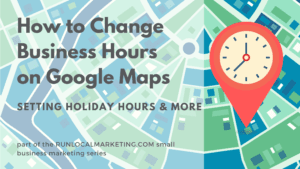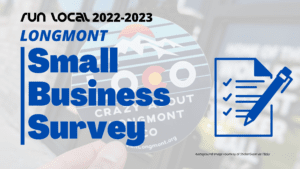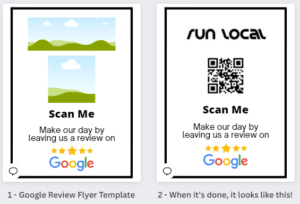Google Review Flyer Template: Free Download & Editable "Leave Us a Review" Sign

By VALERIE ROBINSON
RunLocal Marketing Founder
Updated 3/28/2025
Asking for a review template?
Look no further. Here is a classy, professional flyer/sign template that says “Review Us on Google” that’s free for any business.
Google Review Flyer Template
Over 90% of customers read reviews on Google before visiting a local business- that’s why it’s such a crucial part of your small business marketing to get more Google reviews and build consumer confidence!
Did you know that if you have a Canva account, you can click to import our free Google Review Flyer? After that, just add your own logo and QR code.
Here’s a link to the Canva template: https://www.canva.com/design/DAFE6oynYFw/view
Below is an image of what the flyer looks like:
Do you have a way to
Leave us a review: Google Review Flyer Template by RunLocal Marketing
After designing your flyer, you can print it out and laminate it so customers can scan the QR code to leave you a review!

Google Review Link Generator
Not sure how to create a link for customers to leave your business a review on Google maps? You can generate a Google review link at https://whitespark.ca/google-review-link-generator/ – it’s a free & quick way to get more Google reviews for your small business!
Google Review QR Code Maker
You can use any free QR code maker to create a Google review QR code if you have a review link (if you don’t, generate one at the link above!). We recommend using QR-Code-Maker.com to make your Google Review QR code for your review flyer, sign, or poster.
Review Us on Google Sign & Flyer Examples
Here are some Google Review signs & flyers we’ve designed for our clients:
How to Get More Google Reviews
You can get more customers to give Google reviews for your business by asking them with this free Google review flyer template. Customize the template with your business’ logo and a review link QR code, then put it up in your place of business to instantly get more Google reviews!
More Google Reviews Resources
Interested in getting more Google reviews & how it helps your business? Check out our awesome how-to and help articles:
Google Reviews FAQ
Can Google Reviews Be Removed?
Yes, Google reviews can be removed if they violate Google’s policies. You can report inappropriate or fake reviews through your Google My Business account.
Google will review the report and may remove the review if it breaches their guidelines. Real negative reviews, however, will not be removed unless they contain prohibited content.
Are Google reviews anonymous?
No, Google reviews are not anonymous. To leave a review, someone has to sign in to their Google account, and their profile name and picture will be visible with the review. This helps maintain transparency and accountability.
How can I get more Google reviews?
To get more reviews:
- Ask satisfied customers to leave feedback.
- Put up a Google review poster in your business with a QR code!
- Include a Google review link in follow-up emails or texts.
- Offer your best service to prompt positive reviews.
Should I reply to Google reviews?
Yes, you should reply to Google reviews! Responding to both positive and negative reviews shows that you value customer feedback.
Answering reviews quickly and professionally builds trust and demonstrates your commitment to quality service.
How do I leave a Google review?
- Open Google Maps and search for the business.
- Click the business name to open its profile.
- Scroll down to the “Reviews” section.
- Click “Write a review” and leave your feedback.
- Select a star rating, write your comments, and hit “Post”.
Google Review Flyer Template: Free & Editable "Leave us a review" Sign

By VALERIE ROBINSON
RunLocal Marketing Founder
Asking for a review template?
Look no further. Here is a classy, professional “Review us on Google” flyer/sign template that’s free for any business.
Google Review Flyer Template
Leave us a review: Google Review Flyer Template by RunLocal Marketing
Google Review Link Generator
Generate a Google review link at https://whitespark.ca/google-review-link-generator/ – it’s a free & quick way to get more Google reviews for your small business!
Google Review QR Code Maker
You can use any free QR code maker to create a Google review QR code if you have a review link (if you don’t, generate one at the link above!). We recommend using QR-Code-Maker.com to make your Google Review QR code for your review flyer, sign, or poster.
Review Us on Google Sign & Flyer Examples
Here are some Google Review signs & flyers we’ve designed for our clients:
How to Get More Google Reviews
You can get more customers to give Google reviews for your business by asking them with this free Google review flyer template. Customize the template with your business’ logo and a review link QR code, then put it up in your place of business to instantly get more Google reviews!
More Google Reviews Resources
Interested in getting more Google reviews & how it helps your business? Check out our awesome how-to and help articles: